TimeChunks - a time tracking desktop app
TimeChunks is yet another time tracking app, but better. Working hours can be recorded within just a few seconds by using your keyboard, and can be prepared for billing just as quickly. TimeChunks doesn't need a timer and no annoying HH:MM:SS input fields.
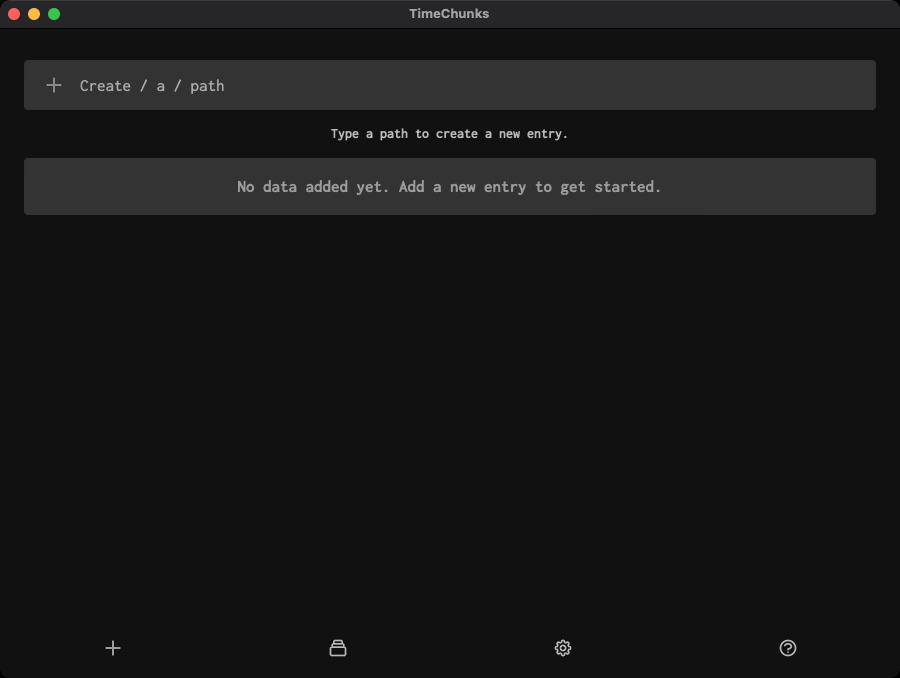
TL;DR: TimeChunks at a glance
- Track working hours in record speed - simply by using your keyboard
- No timers and no annoying HH:MM:SS input fields
- Record your work hours with simple and flexible paths, exactly the way it suits you and your work
- If you want, TimeChunks is fully keyboard usable
- Thanks to flexible filters and simple copy & paste, TimeChunks integrates into almost any environment
- Your data stays where it belongs: on your device
- No subscription - no monthly fees
- TimeChunks has a unique comic mode
About TimeChunks - time tracking
Input TimeChunks instead of HH:MM:SS
A TimeChunk is the smallest unit that you usually charge, this can be e.g. a full hour, a quarter of an hour or just a minute or something completely different. You can define this flexibly in the settings.
The big advantage: TimeChunks doesn't need (and has) a timer and no annoying HH:MM:SS input fields. For example, if you bill per quarter hour and want to bill 45 minutes, you just type “4” instead of “00:45:00”, i.e. one TimeChunk would be 15 minutes or 900 seconds in this case.
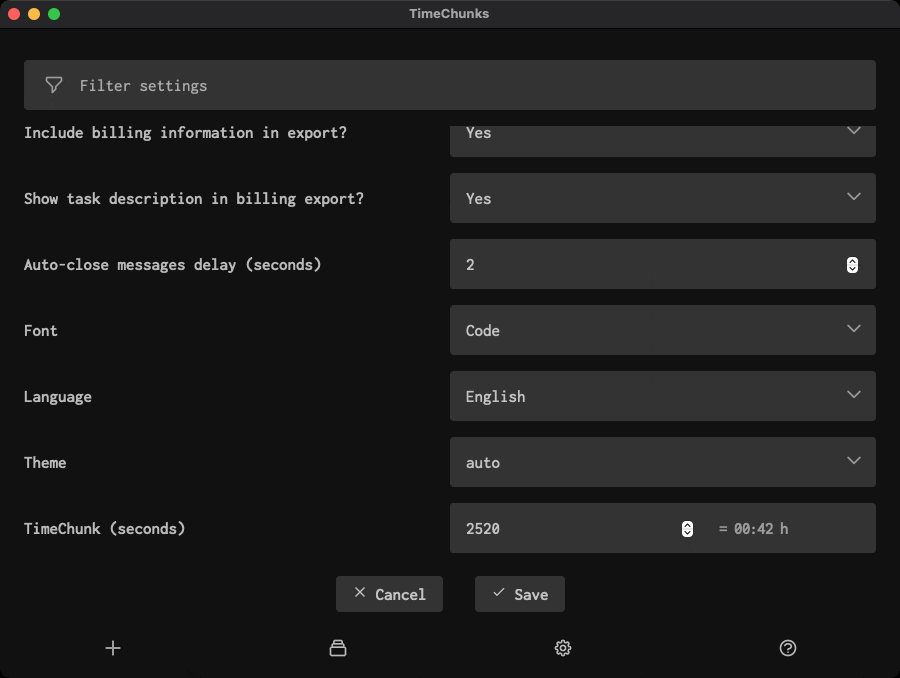
Creating tasks with paths
TimeChunks does not have an integrated task management in a real sense. If you want to record time for a task, you simply type a path that fits your requirements. A path is nothing more than a loose and flexible hierarchy of your projects and tasks. Work with information and structures that fit you and your work - not the other way around.
So, instead of creating a customer, a project, a task and 7 subtasks before you could record a single minute of work time, you simply type a path with TimeChunks at the end
> Little Lemonade Stand Inc./Making Lemonade/Prepare Fruit/4
If you have set a duration of 15 minutes for a TimeChunk, you would record 1 h of effort for the task.
If you continue to work on the project and want to record time for it, you simply type a path again - this time even faster thanks to autocompletion:
> Little Lemonade Stand Inc./Making Lemonade/Crushing Ice/2
So within a few moments you have recorded your working time and can easily prepare it for billing when the time comes.
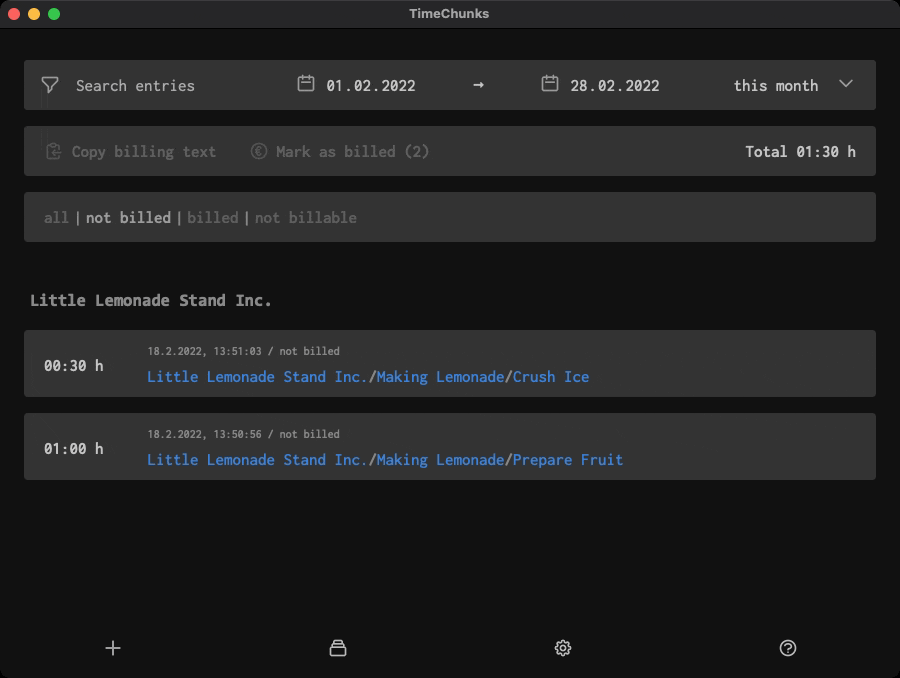
Integration with other tools
No matter which other tools you work with in your projects: TimeChunks integrates seamlessly almost everywhere thanks to flexible filters and simple copy & paste.
The export for our example would look like this:
1.2.2022 - 28.2.2022
15.2.2022: 00:30 h @ Little Lemonade Stand Inc. / Making Lemonade / Crush Ice
15.2.2022: 01:00 h @ Little Lemonade Stand Inc. / Making Lemonade / Prepare Fruit
Editing entries
Individual entries can be edited in the detail view. Entries can also be moved by editing the path.
Of course, it is also possible to add further information to individual entries in the form of a description. You can also add billing information (e.g. po numbers, supplier numbers, etc.) and define if you want to display the information in the billing export or if you only want to use it for your internal purposes.
Description and billing information can also be formatted with Markdown:
**text**results in bold text*text*results in italic text- textcreates a list1. textcreates an ordered list
URLs are automatically converted to links. With
[http://www.danielulrich.com](website) links can be added manually.
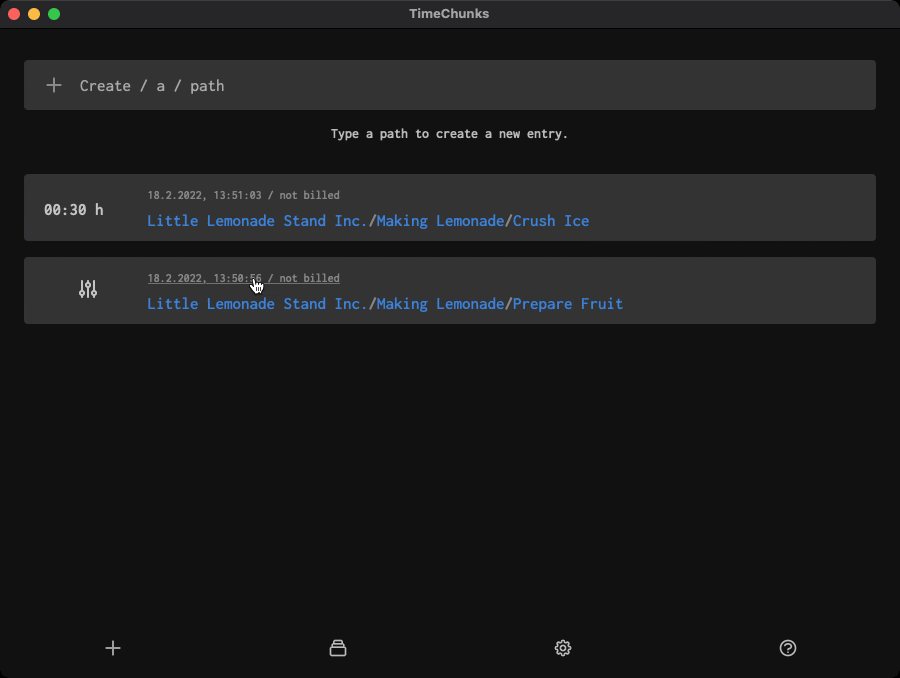
Keyboard shortcuts
TimeChunks can be used entirely with the keyboard, several keyboard shortcuts make time tracking even easier.
Quick start of TimeChunks
Press CTRL + 7 to open TimeChunks without a single click.
Navigation within TimeChunks
Press tab ← to move around within a view. Use Space to focus items or to follow links. To navigate within the app use CTRL + H to add new items, CTRL + L for a list of all items and CTRL + P for the settings.
Close, cancel or save
With ESC you close open items (hints or open selection lists) or discard open changes. To save changes you can simply press CTRL + S.
Settings
Show accounting information in export?
Determines whether billing information stored for an entry appears in the billing export. This global setting can be set individually within an entry.
Show description in export?
Determines whether the description stored for an entry appears in the billing export. This global setting can be set individually within an entry.
Close hints automatically (seconds).
Time period after which hints are automatically closed.
Fonts
Sets the font for the user interface. Choices are Code, Sans Serif, Serif, or Comic.
Language
Change the language of the user interface.
Design
Adjust design of the user interface to your persional preference
TimeChunk (seconds)
A TimeChunk is the smallest unit in which you usually bill. Changing the value only affects new entries, for old entries the TimeChunk can be adjusted in the detail view.
Preset time span
The pre-selected time span for the filter view.
Support & FAQ
Is there a mobile version of TimeChunks
Not yet, but I wouldn’t rule it out for the future.
Is TimeChunks suitable for time tracking in teams?
TimeChunks is certainly a possible solution for smaller teams. However, it was mainly developed for individuals.
Does TimeChunks store data in the cloud?
No, all data stays where it belongs: on your device. Please make sure that you make regular backups.
Does TimeChunks collect usage or user data?
No, TimeChunks does not collect any such data.